Academic Technology: A-Term Course Preparations
Department(s):
Academic Technology CenterWelcome back WPI Faculty!
We’ve got an exciting 2018 Fall term lined up, packed with new technologies, new employees, and new opportunities for success. The ATC-TTL team is here to help support your teaching with technology goals. Check out what we have in store for you to get ready for A-Term.
Summary
Canvas requests, workshops, & help
Video publishing & sharing
Lecture capture & web conferencing
Classroom engagement & surveys
New Employee welcome
Contact Us
Canvas requests, workshops, & help
Please use our form for all Canvas site requests:
https://www.wpi.edu/+canvasrequest
This includes adding TAs or staff to your course site, copying content from a previous term, merging sites into one site, or creating a new organization site.
*If you have a course with a CRN in Banner, a site will be generated automatically for you within Canvas. No need to take the time to request these!
Need a Canvas refresher, or are you new to Canvas?
Contact atc-ttl@wpi.edu to set up a one-on-one training with one of our experts, or sign up for one of our upcoming workshops.
3rd Annual Canvas Camp is here! 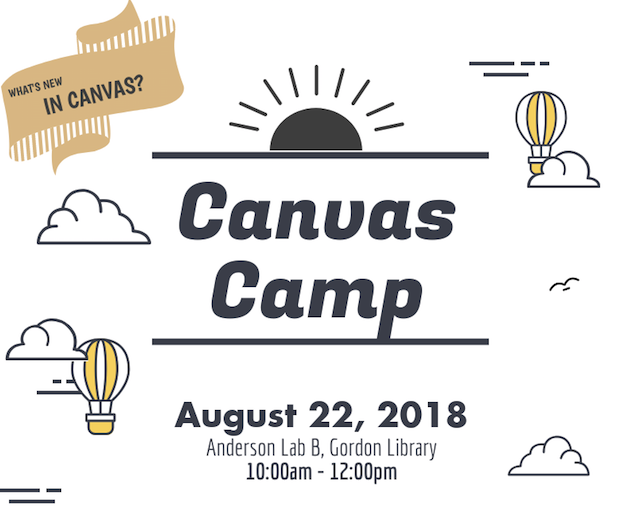
We’ll be highlighting some new features introduced to Canvas over the summer, don’t miss it!
Arc Video – record and embed an introduction to your course in Canvas
New Gradebook – try the new Canvas Gradebook interface
Quizzes.Next – Make a quiz with Canvas’ new advanced quizzing engine
New Student Dashboard – Add custom “To-Do” events for your class
New Scheduler Tool – Add sign-up lists to Canvas Calendar events
Video publishing & sharing options
WPI has a variety of ways to share videos with students. Our online video platform, Ensemble provides storage, playlist functionality, public sharing links, and embedding options for your Canvas course site.
We also have a new platform called Arc that provides additional interactivity options for use within Canvas.
Arc’s functionality includes screen recording, webcam recording, and auto-captioning. When fully integrated into your Canvas site, students may collaborate and comment real-time on videos, as well as complete video project assignments through Canvas.
For more information on Arc or Ensemble, please contact edmedia@wpi.edu
Lecture capturing
Are you interested in having your course recorded with Echo360 lecture capture technology?
If you are interested in recording your lectures, either from a WPI classroom or using your own computer, please fill out the request form here: http://www.wpi.edu/+echorequest
Lecture capturing allows you to record camera video, graphics display (such as Powerpoint) and your voice so that you can share it with your students. Find out more information about lecture capturing on our EdMedia blog.
Contact Sophie Jagannathan at sburke@wpi.edu for more information about lecture capturing with Echo360.
Web Conferencing
If you are interested in:
· Bringing a guest speaker to your classroom
· Getting your students in touch with remote project sponsors
· Giving your students a live tool to share and discuss ideas
· Online, live lecturing tools
…you may be interesting in learning about Zoom, our web-conferencing tool. Zoom supports video and voice chat, integrated telephony, screen sharing and collaboration tools, and many more features.
To get started with Zoom, please contact atc-ttl@wpi.edu
Classroom engagement & surveys
Clickers: Physical Clickers that students check out for the term, used for quizzes and tests.
Poll Everywhere: Web based polling where students use their phone, tablets, and laptops to answer questions, used for lecture engagement.
Interested in using one of these tools in your class? Please use the Polling Request form.
Will your students be creating surveys and collecting data?
WPI has a site license for the fully featured Qualtrics suite. No need to use "free" online services for your surveys!
For more information or to schedule a training on Qualtrics, contact atc-ttl@wpi.edu
New Employee Welcome
Please join us in welcoming our new Instructional Technology Specialist, Mike Hamilton, to the Technology for Teaching and Learning team. Mike will be supporting our polling and survey solutions, as well as Digication, Canvas, and other instructional technology tools. Come by our office and say hi!
Contact us
The ATC-TTL office is located in Gordon Library 225. Our door is always open, come visit us during our office hours, 8am - 5pm, Mon-Fri.
If you’re not on campus, connect with us online!
Got a question or a problem? E-mail atc-ttl@wpi.edu and we’ll be happy to help find a solution.
Canvas blog - Get important Canvas updates, new features, and help resources
TTL Blog - Academic technology resources, workshops, and discover new tech tools for teaching
Follow us on Pinterest @techforteaching
Follow us on Twitter: @atc_ttl