Department(s):
Division of Talent & InclusionJobs Hub is a new feature now available to employees in Workday. The new app is located on the homepage in the application menu. The Jobs Hub app replaces the Career app and provides access to Browse Jobs, Job Alerts, My Applications and My Referrals from one location!
Jobs Hub acts as a single location for managing your internal job searches and applications, providing the ability to:
- Navigate all available jobs
- View recently posted jobs
- Easily access your recent and previous job applications and materials
- Set up custom job alerts
-
Refer a candidate
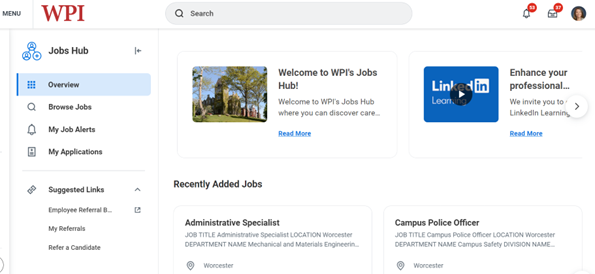
New Job Alerts Feature
Employees can create job alerts to stay updated on new job postings to match skills and interests. By signing up for job alerts, you’ll receive email notifications whenever a new job opening becomes available that matches the criteria you’ve selected. This means you’ll be one of the first to know about new job opportunities.
To sign up for job alerts, simply click on Create Job Alert from the Jobs Hub menu to set up your job alert preferences. You can also choose how frequently you want to receive automated email job alert notifications, whether it is daily or weekly. Note: If choosing Job Type filter, only select Regular, Regular Fixed-Term, Seasonal, or Temporary options.
How to Add Jobs Hub App
On your homepage, click on View All Apps and select Add Apps at the bottom of the page to add the Jobs Hubs app. You can also customize your app order with the addition of the Jobs Hubs app to be one of your top apps.
Want to Submit an Employee Referral?
Click here for instructions.
For more information about Jobs Hub and how to apply for jobs at WPI as an internal applicant, please email talent@wpi.edu.
Talent Acquisition Team