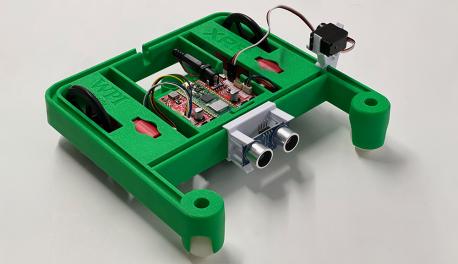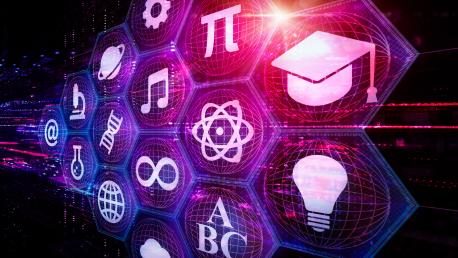Corporate Partnerships

THE TRANSFORMATIVE POWER OF PARTNERSHIP
Partnering with WPI offers unparalleled access to a thriving hub of innovation and real-world skill development. Our project-based learning approach equips STEM leaders with the practical expertise needed to drive your business forward. By collaborating with our talented students, esteemed faculty, and diverse partners, your company can pioneer transformative technologies to tackle complex global challenges, ensuring a competitive edge in today’s dynamic market.
One of 187 schools in US with very high research spending and doctoral production
invention disclosures by faculty and students (FY 2025)
total research funding from government, corporate, and private sources through the Office of Sponsored Programs (FY 2025)
Our Partners

Research, Technology & Innovation
Leading companies across industries are harnessing the talents, expertise, and relentless curiosity at WPI to drive cutting-edge research, pioneer transformative technologies, and tackle the world’s most complex challenges. These organizations are not only investing in innovation at WPI but are actively shaping the future through bold experimentation and strategic collaboration.

Recruiting & Workforce Development
Visionary, growth-driven companies are partnering with WPI to shape the future of their workforce. By engaging with our exceptional students and alumni through internships, project-based learning, and by upskilling their teams through tailored programs, these organizations are building talent pipelines that deliver lasting impact.

Relationships & Visibility
Forward-thinking companies are strengthening their presence at WPI by forming strategic relationships that boost brand visibility and foster meaningful connections across campus. These partnerships open the door to tailored engagement opportunities that align with their business goals and position their organizations as a valued part of the WPI community.

Philanthropy & Community Engagement
Purpose-driven companies are partnering with WPI to make a lasting impact—on campus and beyond. Through industry-specific scholarships, gifts-in-kind, and other tailored philanthropic initiatives, these organizations are advancing education, empowering future innovators, and supporting global change.
Our Team


Contact us to learn more!
Email: ocp@wpi.edu
Recent Partnership Highlights

From left, Ahmad Seayar Sroosh, Chun-Kit (Ben) Ngan, Fatemeh Emdad, Jeffrey Chan, Steffi Dorothy, and Yash Malviya
Sponsored Student Projects
From Classroom to the Commonwealth: WPI Graduate Students Land Roles at Mass. Tech Agency After Project Success

Career Pathways
Saint-Gobain North America CEO Visits WPI, Underscoring a 140-Year Legacy of Innovation and a Shared Vision for the Future

STEM Outreach
Middle school students thinking big after attending Engineering Ambassadors STEM program at Worcester Polytechnic Institute