Marketing Communications Resources & Tools
Marketing Communications offers a number of tools, templates, and self-serve resources to help the campus community create unified, branded, and targeted communications for your audiences.
Not sure what to do or where to find what you need? Look through all the resources and tools on this page and check our CMS Help page. If you can’t find what you need, contact us and we will help you.
If you are a new employee and not receiving the daily WPI Today email, subscribe now to stay updated on campus news and happenings.

Sharing Your News and Events - Quick Links
As the subject matter experts in specific areas, students, staff, faculty, and other members of the WPI community are an essential part of sharing WPI news throughout the community.
Refer to the links below to help share your news announcements and promote your events:
Find resources and tools:
Tools, Files & Templates You Can Use | Brand, Style & Identity Guidelines | Website Help | Ordering Items | Photography and Video | News, Stories & Announcements | Social Media | Email Communication - Platforms and Guidelines | Digital Campaigns | WPI Journal | Digital Screens Across Campus
Logos & Marks
Download a logo, or request one
Need a logo file for a presentation or report? Download these versions and view the Logo Quick Reference Guide:

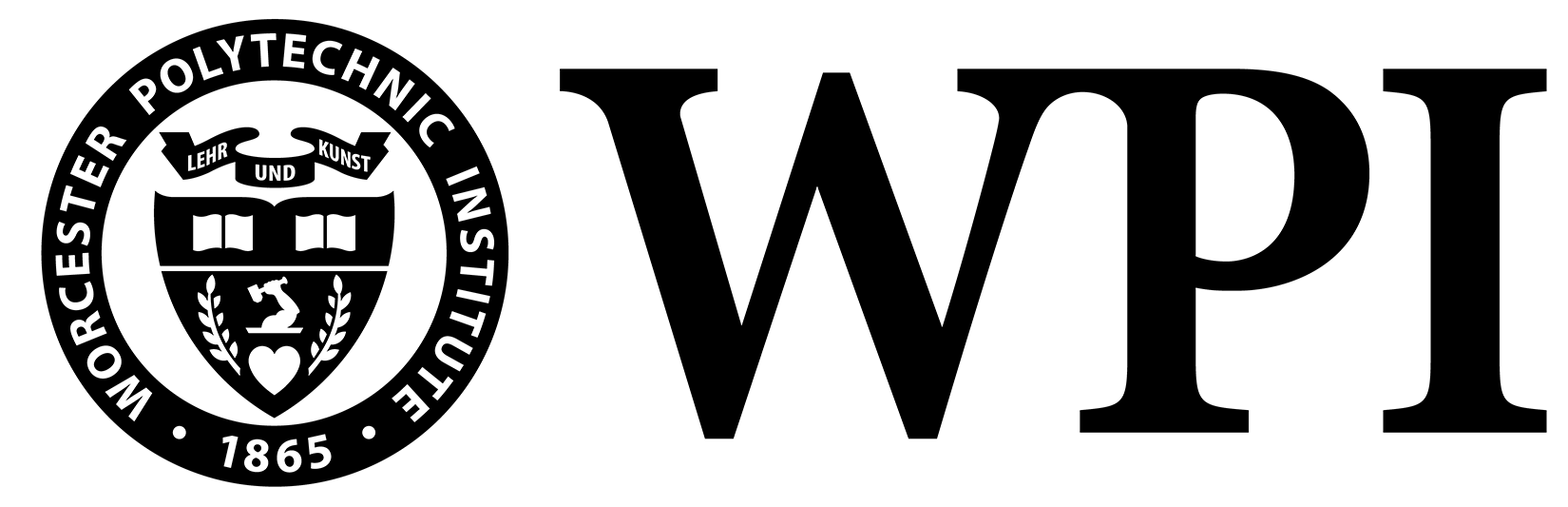
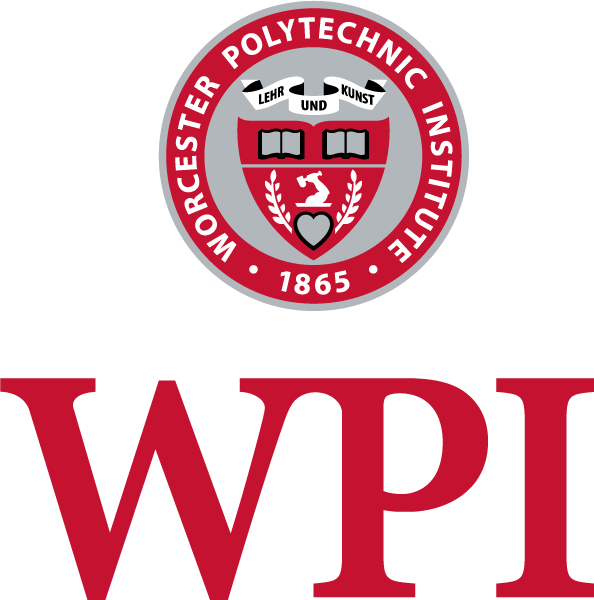

Need another file type, including a vector of the logo, or the stacked or wordmark version? Send a request to logo@wpi.edu.
University Boilerplate
Full version:
About Worcester Polytechnic Institute
Worcester Polytechnic Institute (WPI) is a top-tier STEM-focused research university with an R1 classification by the American Council on Education and the Carnegie Foundation for the Advancement of Teaching, recognizing the highest level of research activity. Founded in 1865, WPI was established on the principle that students learn most effectively by applying classroom theory to the practice of solving real-world problems.
WPI’s project-based curriculum engages students in addressing pressing scientific, technological, and societal issues—both in the classroom and at more than 50 project centers across the globe.
Today, WPI offers more than 70 bachelor’s, master’s, and doctoral degree programs across 18 academic departments in science, engineering, technology, business, the social sciences, and the humanities and arts. To help improve lives, address global challenges, and build a more sustainable world, WPI faculty and students pursue groundbreaking research in areas such as the life sciences, smart technologies, advanced materials and manufacturing, and global innovation.
Learn more at www.wpi.edu.
More concise version:
About Worcester Polytechnic Institute
Worcester Polytechnic Institute (WPI) is a top-tier, STEM-focused university with an R1 research classification and global leadership in project-based learning. Founded in 1865, WPI’s distinctive approach integrates classroom theory with real-world practice, preparing students to tackle critical challenges through inclusive education, impactful projects, and interdisciplinary research. With more than 70 bachelor’s, master’s, and doctoral degree programs across 18 academic departments and over 50 global project centers, WPI advances knowledge and innovation in fields such as life sciences, smart technologies, advanced materials and manufacturing, and global innovation. Learn more at www.wpi.edu.
E-letterhead Template (MS Word)

Use this template in this way:
- Write your letter
- Create a .pdf
- Attach it to your email
- Send
Fax Cover Sheet
University PowerPoint Templates
PowerPoint Template
Download widescreen PowerPoint template (.pptx) to use these blank templates to build presentation slides that align with university branding and logos. Last updated 11.28.23.
How to Create an Outlook Signature
Event Name Tags Template (MS Word)

Use this template to create event name tags and print them on your office printer. Compatible with Avery product #5392 (6 name tags per page).
*This template is not yet optimized for the mail merge function, instructions and improved templates to come. Contact helpdesk@wpi.edu for technical assistance.
University-level Slide Deck
This university-level slide deck offers a comprehensive look at WPI and aligns with university branding. Specific facts and figures—or entire slides—can be downloaded and incorporated into presentations. Last updated 12.2.25.

Project-based Learning Slide Deck Addendum

This slide deck includes presentation slides for WPI’s project-based learning history, approach, and highlights. Slides can be used individually or as a whole in presentations. Last updated 10.15.24.
Op-Ed Writing Guide
- Discover tips on writing a successful op-ed
- Op-Ed example
Editorial Style Guide
Not sure when to capitalize a title or location or when to use an apostrophe? When do you need to spell out an acronym? For this info and more, check out the Editorial Style Guidelines.
Visual Identity Guide
If you are a designer and really need all the intricacies of the brand guidelines, download the Visual Identity Guide (PDF)
Student Organization Identity Guidelines/Spirit Marks
Students interested in using the spirit marks should download the WPI Student Organization Identity Guidelines (PDF)
How Group Administrators Help Share Information
Your group administrator can help get your information posted on wpi.edu (or give you permission to work in Drupal). Then, the posted information gets pulled into WPI Today (WPI’s daily email to all employees), campus screens, and webpages associated with your division, department, or office—and is seen by the community and the wider world.
- Designate at least two Drupal editors in your office who will be responsible for posting all the great information from your area. Each office/department/division is responsible for managing and updating the content on their own pages.
- Promote WPI events within the university calendar with an event listing (WPI-affiliated events belong in an announcement).
- Share your news with an announcement that can be brief or lengthy, have pictures or graphics, and will get pulled into the right pages on wpi.edu.
- Work with MarCom for website strategy; provide content and desired actions for the identified target audience.
- Maintain a web presence to keep pages and content current, accurate, and engaging with updated copy, photos, and videos.
- Work within brand guidelines to use the correct branding, logos, subbrands, and marks in appropriate use to ensure consistent and unified user experience
- Keep faculty and staff profile pages current with titles, awards, pictures, and contact information
- Drive users to pages with links from any communications you typically produce including emails, newsletters, social posts
- Tag #wpi on social posts so WPI’s main channels can share more broadly
Publishing Announcements & Events
Announcements are used for any special statement or news-related items pertaining to a specific department, division, or office, and will display in the Announcements feed on your department or office site. Use Announcements to share news about new faculty hires, new research grants, students or faculty presenting at a conference, published papers, department milestones, etc. Learn more about how to add an announcement, including examples and templates for many situations.
WPI-sponsored events and activities, along with important deadlines, should be published in the University Calendar. Learn more about how to add an event.
Using Drupal
Drupal is an open-source content management system for managing the wpi.edu domain. It provides a consistent and comprehensive web presence for the university’s offices, schools, departments, and programs, positively impacting WPI’s branding and visibility efforts. Drupal-hosted pages benefit from increased search results, technical support, accessibility, and inclusion on WPI.EDU.
On our using Drupal website you’ll find everything from training videos and technical instructions (including announcements, events/calendar items and other blocks) to online documentation and tutorials.
Looking for help with the Drupal layout builder? Explore the Drupal Design Library—a reference catalog of Drupal content blocks designed to streamline your content creation process.
Website Guidelines & Tips
The WPI website is the public face of the university. Every piece of digital content on the wpi.edu domain represents WPI and should meet certain standards for content, visual appearance, and ease of use, providing a unified, engaging experience. We offer a number of content guidelines and best practices to help Drupal web authors maintain and improve their websites.
Wordpress
Independently run faculty and department labs, student organizations, projects, and classes can elect to host and maintain their information on WordPress, however, it is strongly advised that academic departments, schools, offices, and programs continue to host their content on Drupal, as changing platforms could negatively affect the university website’s consistent branding and visibility efforts, search results (SEO) visibility, and user navigation/experience. Campus partners would also be responsible for all maintenance and updates to the page.
Those looking for more information about WordPress webpage hosting, can find more information here.
Managing a WordPress site and have questions about how to maintain it? We offer tips and other helpful information here.
CMS Helpdesk
The CMS Helpdesk is here to assist WPI faculty and staff with Drupal website questions and technical support. On this site you will find documentation, step-by-step video tutorials, as well as instructions on how to update faculty and staff profiles. Feel free to email us a helpdesk ticket. Those looking for more information about WordPress webpage hosting, can find more information here.
Please see the other tabs on this page for instructions (and some templates and examples) on creating event and announcement posts. We also have instructions for updating your staff profile or .faculty profile
Digital Campaign
The Digital Ops team supports digital advertising efforts for the following partners:
- ACE Graduate Engineering Programs (Academic Corporate Education)
Overview of campaign performance dashboard can be found here. - Business School
Overview of campaign performance dashboard can be found here. - Undergraduate Admissions
Overview of campaign performance dashboard can be found here.
We also support other yearly efforts including:
- E-term
- Frontiers/ Launch Summer Programs
- TouchTomorrow
- PBL
And some new campaigns including:
- WPI’s Got What?
- Expert Database
- PracticePoint
Interested in digital marketing services? Submit a request form and we will get back to you on whether the request meets our criteria.
Department Landing Pages (aka Homepages) - Template
The Division of Marketing Communications created a template for department landing pages (aka homepages) on the WPI website.
In support of the university’s strategic goals, the purpose of this template is to help recruit more students by positioning our academic departments as the valuable assets that they are. Use of this template is optional but strongly encouraged.
To learn more about the key elements of the template and access the user guide, visit this detailed explainer page.
Document Accessibility for Webpages
Want to upload a PDF or other document to link to on your webpage? Make sure it is accessible for visually impaired users. Learn how to make your documents readable by screen readers here.
Please note that the Academic Technology Center (ATC) can only assist with academic-related documents. The CMS Help Desk can only assist with content directly placed in Drupal (not links of documents from elsewhere).
Branded Items and Staff Apparel
Use the Digital Storefront to order small or large quantities of in-stock WPI-branded products. Go to store.
WPI works with Lands End for customized orders, which has a wide selection that can be branded with the WPI logo. Shop here.
If you need assistance, email marketing@wpi.edu
Staff Name Tags
- Download, complete, and email this order form to sales@crowntrophy28.com. Please proof form carefully and include shipping address.
- Once name tags are completed, they will be sent directly to you. Please allow for 3-5 days for production. However, if you have any problems with your order, please contact marketing@wpi.edu
Event Banners & Table Covers

- Reserve for your event by emailing marketing@wpi.edu
- Banner sizes:
Small (72” w x 36” h)
Large (144”w x 72” h)
- Hanging banners have grommets and pole pockets for installation
University Pocket Folders

University pocket folders can be ordered by emailing marketing@wpi.edu.
Business Cards
Please contact Printing Services to order WPI business cards.
Campus Photos for Use (Canto, WPI’s photo database) & Sizing Images
View and download high-quality images from our database of campus photos, including aerial shots, iconic spots around campus, and campus events. Select SSO login before typing in your WPI credentials to log in. Use this link: https://wpi.canto.com/v/dam/
Quick tips for searching Canto and downloading photos:
AI Enabled search: use specific and detailed/complex search terms when searching for more general images (i.e. "group of students on the quad")
AI Disabled search: brief/simple search terms for specific people, places, and events (i.e. "campus center")
select "file type" when downloading photo for specific use. Refer to this image size guide for selecting the correct photo dimensions.
Resize images using Adobe’s image resizer.
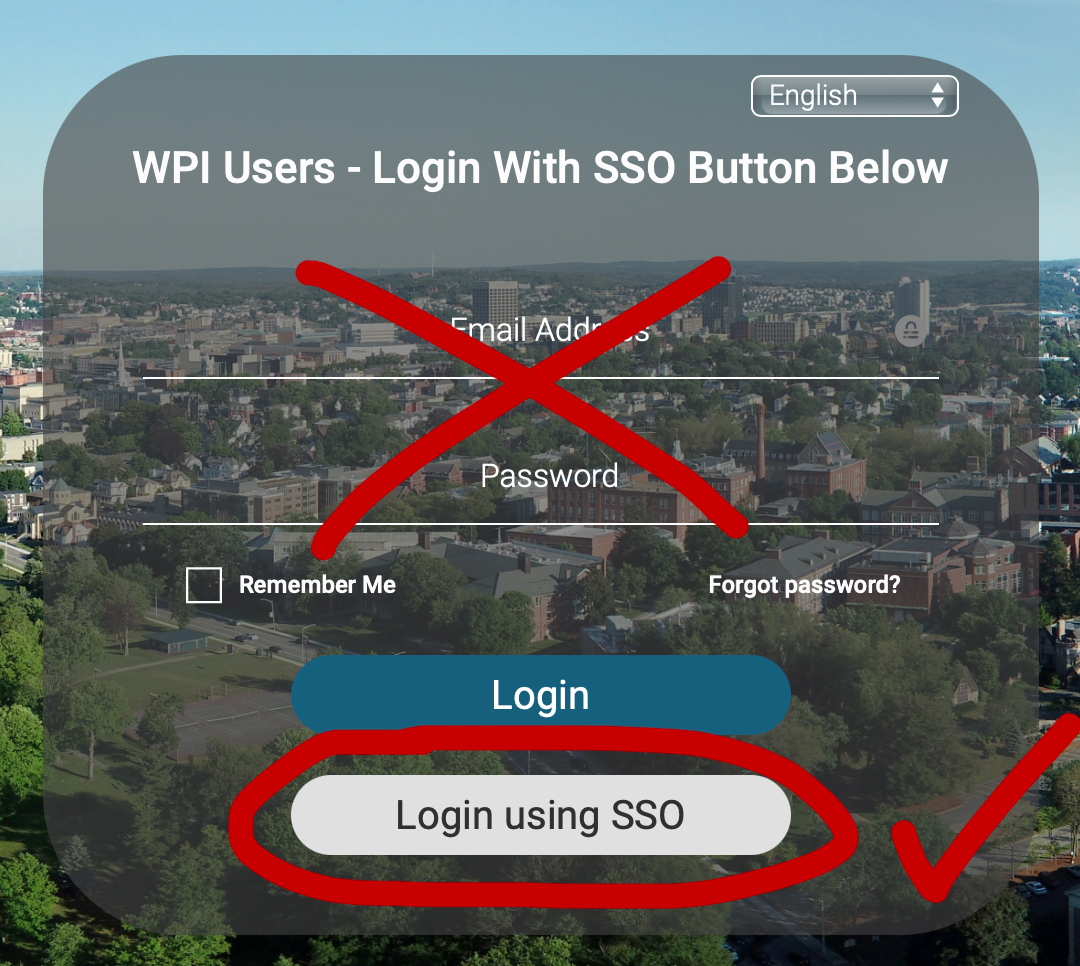
Canto SSO Login
Photography
Staff and Faculty Headshots:
Headshot sessions will be announced via WPI Today and the University Calendar.
Event Photography:
We no longer have an in-house photographer available to cover general campus events. We encourage you to use your cell phone to take photos or reach out to the Student Photography Club at photoexecs@wpi.edu. If they are unavailable and you need coverage, please contact gr-multimedia@wpi.edu to receive a list of recommended external vendors.
If you have any questions, feel free to email gr-multimedia@wpi.edu.
Guidelines for Taking Your Own Profile Headshot
We know how tough it can be to choose the right profile photo. Take a look at these guidelines to help you get started taking, and choosing, the best profile photo.
- Taking the photo: Have someone else take your photo to get the best angle.
- Background: Choose a clean, uncluttered background that does not distract from the main subject. Ideally, a neutral or solid-colored background is preferred.
- Attire: Dress professionally and appropriately for a university setting. Avoid wearing clothing with offensive or inappropriate messages, logos, or graphics.
- Facial Expression: Maintain a friendly and approachable facial expression. A natural smile is encouraged, as it helps create a positive impression.
- Lighting: Ensure that the photo is evenly and well-lighted, avoiding excessive shadows or harsh lighting. Natural light or soft artificial light sources are preferred. Be sure to position a window or another light source in front of you. For outdoor photos, avoid the mid-day sunlight. Early morning or evening sunlight is softer.
- Focus: The photo should be in focus, with the subject’s face clearly visible. If your phone has it, use portrait mode for the best clarity, thus avoiding blurry or pixelated images.
- Crop and Composition: Use a close-up or head-and-shoulders composition, with the subject’s face as the focal point. Avoid excessive empty space or extreme close-ups.
- Size and Resolution: The photos will be displayed as square on the website and will be 766px wide at the largest.
- Color and Filters: Photos should be in color, with minimal use of filters or excessive editing. The image should represent an accurate and realistic depiction of the individual.
- Exclusions: Avoid including elements that may be distracting, such as pets, other people, or excessive props. The focus should be on the individual.
Campus Video Assets / B-Roll
We have a library of campus videos that you may use, including indoor and outdoor campus shots, student life, logos & signage, research, department/program specific, and tradeshow videos—Email gr-multimedia@wpi.edu with your request. Please provide detailed information about where and how you will use the videos.
Recording High Quality Zoom Videos
Learn how to setup your recording preferences to ensure high quality Zoom videos and send them with these instructions.
Download custom designed, WPI branded Zoom backgrounds.
Media Release Form/Submitting Your Own Content & Photo/Video Guidelines
Please sign this Media Release Form if you are captured on video or participate in a promotional photography session. You may use this form to submit and release photo and video content (such as a video you would like posted to YouTube) for the Marketing Communications Department.
Learn more about guidelines for adding photos and video to the WPI website.
Getty Stock Photography and Video
Please do not use copyrighted images from the internet. If you need stock photography, video, or graphics, please search Getty Images under the "Premium Access" Collection. Send a link to the visual asset you would like to use or the asset number located on the bottom of each photo/video/graphic to gr-multimedia@wpi.edu. We will determine if the content is within our collection and provide the asset back to you via email or download.
Announcements and Other Content in WPI Today Email
Announcements are used for any special statement or news-related items pertaining to a specific department, division, or office, and will display in the Announcements feed on your department or office site, in the daily WPI Today email, and on the digital screens on campus.
Use Announcements to share news about
- new faculty hires
- new research grants
- students or faculty presenting at a conference
- published papers
- department milestones, etc.
Learn more about how to add an announcement including templates and examples of many varieties of announcements to help guide you.
WPI-sponsored events and activities, along with important deadlines, should be published in the University Calendar. Learn more about how to add an event.
Have something specific to feature in the WPI Today email? Send a message with the content (and corresponding link if available) to wpitoday@wpi.edu
Suggesting a Story Idea
Have a story idea that would interest the WPI Community? Send story ideas for consideration to media@wpi.edu with the following information:
- Story idea (if time sensitive, please submit at least 10 business days prior to preferred run date)
- Connection and relevance to the WPI community (faculty, staff, and students)
- Contact person and information
News/Media Requests and Ideas
Do you have something to contribute to the news and conversations underway on and off campus? A story idea, research finding or publication, news from your department, or an opinion you would like to express more broadly? Or are you seeing a trend in the news that you and your colleagues at WPI might influence?
Submit your ideas for media consideration by emailing media@wpi.edu. The Marketing Communications PR team can connect with you to talk through any potential media interest for an external audience.
Op-Ed Writing Guide
- Discover tips on writing a successful op-ed
- Op-Ed example
Podcasts
Listen to discover news, conversations, and stories that show how WPI uses a distinct approach to projects, research, technology, global learning, and community partnerships to empower and improve society through technology.
Access WPI’s podcasts here or install the WPI News Alexa Skill to begin listening to the university’s news and podcasts.
WPI community members looking to start a podcast using WPI’s podcast platform or to promote external podcasts featuring WPI experts should refer to WPI’s Podcast Content and Branding Guidelines page.
Getting Started and Using Social Media Effectively
Visit this page for the basics of getting started with a social media channel. Check out these guidelines for using social media.
Registering a WPI Social Media Account
We’re here to help you take the first steps in creating an effective social media channel for your department or office. After you’ve planned out your strategy, fill out this form to register your account with Marketing Communications.
Sharing Your Content on WPI’s Social Media Channels
Do you have content you’d like to share on social media? Share it with us here, and we’ll consider it for WPI’s main social media channels.
Marketing Cloud (MC)
Marketing Cloud (MC) is an email platform used to design, distribute, measure and automate email marketing campaigns and communications.
University Advancement, Undergraduate Enrollment and the Division of Marketing Communications uses MC for email communications to various audiences.
Visit the Marketing Cloud Policy of Use for more details on the governance for Marketing’s specific use of MC.
Mailchimp
In addition to Outlook, Marketing Communications provides support for the use of the email platform Mailchimp in the form of templates, ad hoc training, and access to Mailchimp accounts.
Complete this form to request an email account in Mailchimp.
Digital Marketing Services
The Digital Ops team supports digital advertising efforts for partners across the university including:
- Graduate Admissions
- Undergraduate Admissions
- Summer Programs
Additionally support is available for SEO, user experiences, analytics etc.
Interested in digital marketing services? Submit a request form and we will get back to you on whether the request meets our criteria.
Yearly Efforts Supported
We also support other yearly efforts including:
- E-term
- Frontiers/ Launch Summer Programs
- Summer Sports Programs
And some branding/visibility campaigns including:
- PBL
- WPI’s Got What?
- Expert Database
- PracticePoint
Interested in digital marketing services? Submit a request form and we will get back to you on whether the request meets our criteria.
How often is the WPI Journal published?
The WPI Journal, the university’s magazine, is published three times a year.
Can I view the WPI Journal online?
The online version of the WPI Journal--including past issues--can be found here.
How can I submit my Class Note?
Class notes can be submitted to classnotes@wpi.edu.
How can I suggest a story idea?
Have an idea for a story? Send it along to wpijournal@wpi.edu
Submit Your Design to Be Displayed on the Screens
- Please allow 24 hours for an accepted design to appear in the rotation (your slide will only appear in certain locations around campus, at each screen manager’s discretion)
- You may submit your design here, more information on designing your own screen can be found here.
- All designs will be carefully reviewed before publishing.



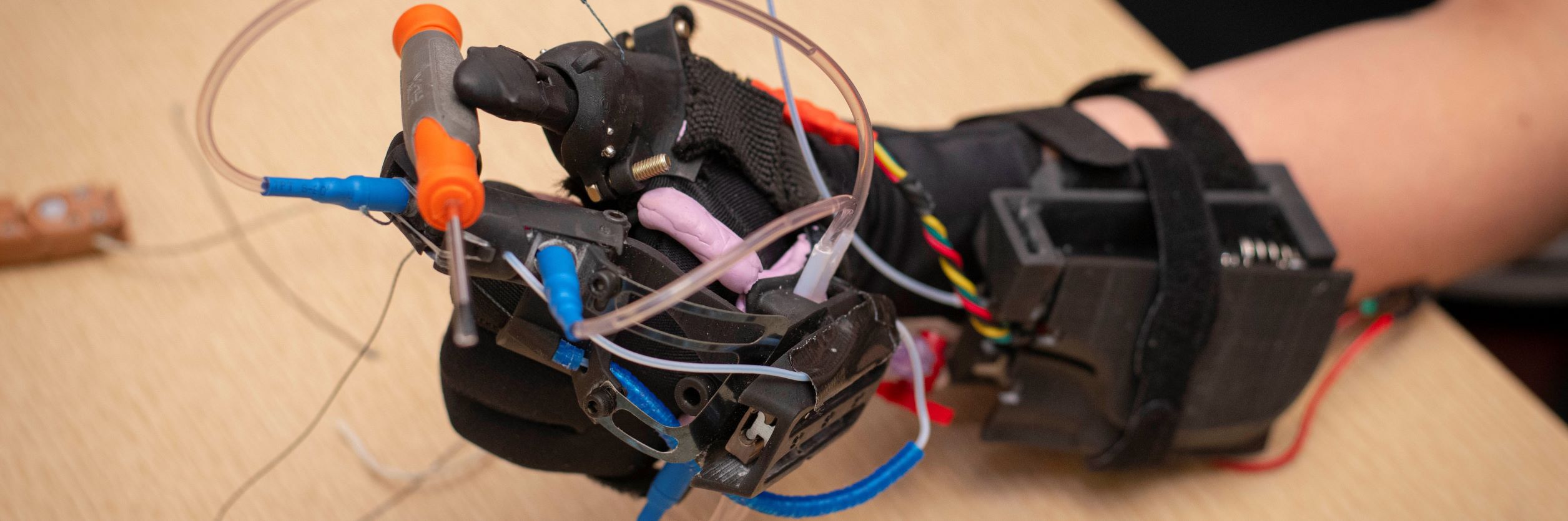


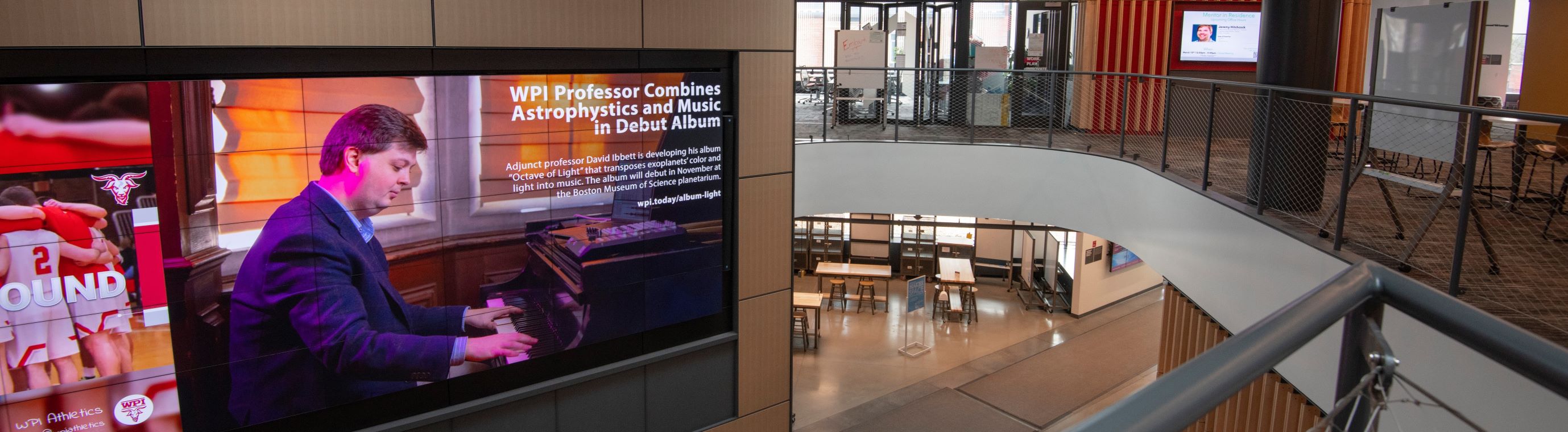
Review best practices and other important information for using your social media account.